
12 Things to Know Before Taking an Online Course
Posted by
Online courses invite students into a virtual learning space — an alternative to traditional in-person classrooms. In these programs, you might use digital tools to watch a video lecture or engage with course material. Just as in a brick-and-mortar setting, you’ll have assignments and projects and need to demonstrate your knowledge and understanding. While online programs offer a different learning experience from traditional learning, you might find that a course or two are perfect for learning new skills, deepening your knowledge about a topic that already interests you, or even earning a certification to add to your resume.
Is online learning a better fit?
Reputable programs offering online programs ensure their quality aligns with traditional, in-person equivalents. But online learning often increases your options because of its inherent flexibility. These virtual courses may give you greater control over your schedule, making it simpler to balance work or extracurricular activities with your other pursuits.
Does online learning present greater challenges?
In some ways, online learning can introduce unique hurdles. For example, you may find that it takes extra effort to focus and complete assignments punctually, especially if your program is asynchronous and you’ve got more freedom and authority over your time. If you’re not seeing your instructor face-to-face regularly, it can become tempting to procrastinate on your work or let assignments slide. You’ll need self-discipline and determination to maximize what you gain from an online course.
What do you need to succeed in an online course?
- Strong organizational and time management skills: Online learning offers flexibility, but you’re responsible for managing your schedule and staying on track, especially if it’s asynchronous or hybrid. Create a schedule, allocating specific time to study and complete assignments, to stay organized.
- A “self-starter” or “go-getter” attitude: Online learning requires initiative, discipline, and commitment. You’ll need to motivate yourself to keep up with assignments and projects. Treat an online program as a “real” course, and set aside enough time to succeed. The more you put into it, the more you’ll get out of it.
- Find a dedicated study space: Choose a quiet, comfortable area free from distractions where you can focus. Confirm that you have a stable internet connection.
- Eliminate distractions: Minimize tempting time-wasters and distractions like your smartphone, television, or video games. If you need help staying focused, you can download and install website blockers.
- Know your learning style: Online learning programs and platforms have different resources, and understanding how you learn best will help you choose the right program and use its resources effectively.
- Actively participate in online discussions and interactions: Engage with your classmates and instructors through chat, forums, and other communication tools. Doing so can enhance your understanding of the topics you’re learning and build a stronger sense of community, even if your classmates live across the country or the world.
- Communicate with your instructors: Contact your instructors if you need support or have questions. Online instructors are often very responsive and willing to help.
- Set goals and hold yourself accountable: Establish clear goals and check your progress regularly. You could use to-do lists (like Todoist) or pair up with one of your classmates as accountability partners.
- Learn how to use the online platform and tools: If possible, before your online program begins, familiarize yourself with the course platform and required software. Platforms like Moodle, Canvas, and Blackboard, for example, have online tutorials for how to use them.
- Take advantage of available resources: Online learning programs often provide access to digital textbooks, discussion boards, tutoring services, and other resources. Get to know and use them!
- Don’t be afraid to ask for help: If you’re struggling with the material or facing challenges, let your instructor know or seek assistance from your classmates.
- Practice self-care: Avoid burnout by taking regular breaks, staying physically active, and focusing on your mental well-being.
How online courses work
Whether you’re taking an online summer program, looking for online school-year enrichment programs, or considering taking a college class or two online to get a head start while you’re still in high school, online courses have a few things in common. Here’s what you can expect.
First, you’ll access all materials, interact with instructors and peers, and complete assignments through a dedicated online platform, often called a learning management system (LMS), like Canvas, Blackboard, or Moodle.
Virtual classroom
This “room” is the central hub for everything. You’ll log in, find the syllabus, lecture videos (or readings), assignments, discussion boards, grades (if applicable), and a way to contact your instructor.
Content delivery
Online classes and programs have different delivery methods. Asynchronous format is the most common. Instructors post lectures (often pre-recorded videos or text modules), readings, or assignments that you work through at your own pace within set deadlines, so you don’t have to be online at specific times.
Synchronous learning — a popular format for shorter online learning, like a one- or two-week summer course — includes live sessions. You log in at a specific time for a live video conference (like a Zoom call) with your instructor and classmates. These sessions might include lectures, Q&As, or group discussions.
Assignments and assessments
Expect a variety of options that could include:
- Discussion boards, where you share your thoughts on readings or topics and respond to your classmates’ posts. This activity is similar to in-class discussions, but you’re not necessarily talking to your classmates at the same time.
- Quizzes and exams, which are taken online, are sometimes timed and may require proctoring software that monitors you through your webcam to confirm academic integrity. A summer program you’re taking for fun likely won’t have this element — but if you’re taking an online pre-college course for credit or working toward a certification or other credential, you’ll likely encounter some graded component.
- Essays and projects, which you submit through the online portal.
- Group work, because even online courses may require you to collaborate with peers on projects using shared documents, video calls, or dedicated group discussion areas within the platform.
Instructor interaction
Depending on the course, you’ll have different options for talking to your instructor: email, live discussions, messages through the platform chat, or virtual office hours.
Peer interaction
Discussion boards are often the main way you’ll talk to your classmates, but some courses use group projects, peer reviews, and even social forums to encourage students to connect.
Actual online learning programs
Here are a few examples of online programs you could take.
Boston University
Boston University offers a summer journalism academy with both in-person and online options. The two-week learn-from-home option includes a live daily meeting to review journalism fundamentals with your instructor, plus guest talks from media experts. The other hands-on component — newsroom — challenges students to pitch, report, write, and edit 3-4 original stories for their portfolios and The Terrier, the academy’s online website.
Fusion Global Academy
The Fusion Global Academy is a fully-accredited 6th-12th grade online private school. It offers over 250 courses, features flexible scheduling with the option to attend full-time or part-time, includes a global homework cafe, and provides social opportunities. All FGA classes are taught live and one-to-one, and teachers customize course content based on your needs, strengths, and passions.
Georgetown Pre-College Online Program
Earn college credits through Georgetown’s Pre-College Online Programs, which include journalism, law, pre-med, politics and diplomacy, STEM, entrepreneurship, psychology, cybersecurity, healthcare, and career exploration. These 6-, 8-, 9- or 12-week college credit courses include 128 hours of instruction and activities. Enrichment courses (no-credit) are available in 1-, 2-, or 4-week sessions. Both options are asynchronous.
Laurel Springs School Summer Programs
The Laurel Springs School offers self-paced online courses in a variety of subjects, including English, math, science, social studies, and world languages, plus electives like animation, astronomy, coding, creative writing, cybersecurity, entrepreneurship, and more. You can take 1-, 6- or 12-week courses. Since you work independently, you may spend between 2 and 5 hours per day on each class, depending on the level (middle school, college prep, honors, or AP).
St. John’s Summer Academy
In addition to its in-person programs, St. John’s Summer Academy also offers two online summer academies each year, with topics that change annually. This year’s online classes include Homer’s The Odyssey, Shakespeare, James Baldwin’s Short Stories & Essays, and Charles Darwin’s “The Voyage of the Beagle.” Each synchronous class meets on Zoom for two hours Monday-Thursday and includes 90-minute seminars and 30 minutes for academic mentoring, additional instruction, and discussion sessions.
Teach Me Wall Street
Teach Me Wall Street is an online program designed to introduce students to the world of finance, investing, and money management. Students participate in virtual boot camps with live instruction, complemented by interactive, hands-on activities and projects. Sessions are scheduled throughout the day to accommodate various schedules, and students can choose which session to attend. Classes include: Crypto-Masterclass, Finance and Business, Wall Street 101, Budgeting & Beyond, Investing & Trading Boot-Camp.
University of Rochester Pre-College Online Program
Take one of four online courses through the University of Rochester’s Pre-College Online Program, like personalized medicine, orthopedic medicine, biomedical engineering, or intro to video game design. Each 2- or 4-week online session is asynchronous and includes 20-30 hours of total instruction and activities culminating in a final capstone project.
University of Notre Dame Pre-College Program
You can earn college credit by participating in one of the University of Notre Dame's Pre-College Programs. Choose from 2- and 4-week programs featuring six different concentrations in law, psychology, medical research, business, biology, or finance. These courses are 100% asynchronous and flexible to meet your schedule and include 20-30 hours of instruction and coursework, multimedia simulations, curated assignments, and a final capstone project.
Wake Forest University Online Immersion Program
Wake Forest University’s online immersion program is asynchronous and includes 30 hours of course time in 2- or 4-week sessions, depending on the subject you choose, which could be in the sciences, finance, law, or medicine. Each course includes instruction and hands-on activities that culminate in a capstone project.
World Scholars Academy
World Scholars Academy offers a series of two-week courses, like World Coders Academy, World Business Academy, World Doctors Academy, and more. The max number of students in each class is six, and the session includes two one-on-one tutorials with the instructor, plus access to the recordings of each live class after the session ends.
Setting up your space
Creating a cozy spot for you to take your online class means minimizing distractions, maximizing comfort, and supporting good study habits, whether you’ve got a dedicated room or just a small corner.
Where to go
Designate a dedicated space, whether a specific chair or a corner of a table, a spot in your bedroom, or any other quiet area, that signals “study time” to your brain, which helps transition into focus mode. Try not to use your bed or a super comfy couch, which signals relaxation, not productivity.
You’ll need a fast, strong, and stable internet connection to avoid frustrating interruptions during a session or when you submit assignments. Your computer should be able to handle video conferencing, online platforms, and any other necessary software. Since most online courses require participation in video calls or recordings, have a good webcam and microphone. Some people prefer wearing headphones (wired or Bluetooth is up to you). If you’re using a laptop, make sure it’s well-charged before logging in (or have the charger handy).
Lighting
Lighting matters, too. Natural light is best because it reduces eye strain and boosts mood and alertness, so position your workspace near a window if possible. If natural light isn’t enough, add a desk lamp. Look for lamps with adjustable brightness and a cool-toned light (around 4000-6500K) to help with focus and reduce fatigue. Avoid harsh overhead lights that create glare on your screen.
Ergonomics
Think about setting up your body to be comfortable and pain-free, especially for longer sessions. Choose a chair with good back support. An ergonomic desk chair is ideal, but even a sturdy dining room chair with a cushion for lumbar support can work. Keep your feet flat on the floor, or use a footrest.
Position your monitor so the screen is at or slightly below eye level to prevent neck strain. If you’re on a laptop, consider a stand and an external keyboard and mouse. Keep your keyboard and mouse close to you, position your forearms parallel to the floor, and keep your wrists straight. Avoid resting your wrists directly on the desk when you type. You can order wrist pads to help raise your wrists and forearms to a comfortable level, too.
Take regular breaks, because even with the best setup, your body needs to move. If you’re working asynchronously, set a timer for a break every 30-60 minutes to stretch, walk around, or grab a drink. If your class is synchronous, your instructor should build in breaks.
Comparing online learning setups
A teen with their own dedicated space
If you’ve got a dedicated room or corner for studying, you’ve got a little more flexibility to optimize your environment. Your desk should have enough surface area to accommodate a computer, books, and notes. For variety, you could get an adjustable standing desk. Invest in a comfortable, ergonomic desk chair that supports good posture. Shelves, drawers, or cubbies for books, binders, and supplies can keep your area tidy and organized.
If your study space is in your bedroom and the space allows, try to keep the desk away from your bed, which can help you avoid the temptation to nap or relax. Keep non-study-related items (video games, leisure books, other electronics, etc.) out of your line of sight when you’re tuning into your online program.
Noise control is easier in your own space. Close the door, or invest in noise-canceling headphones, which are great for blocking out household sounds or creating a “quiet bubble.” You may also find ambient noise (rain, ocean, birdsong sounds) can help you focus better, too.
A teen sharing space (or working in a high-traffic area)
If you have to carve a study nook in a common area like a dining room or shared bedroom, you may have slightly more challenges, but they’re still manageable. Shift your focus here to creating a portable or temporary workspace.
Create a “pop-up” study station by using a sturdy portable desk or lap desk. A rolling cart or caddy can hold your essential supplies, chargers, and headphones. Roll it out when you need it and tuck it away when you finish — a strategy that can help you maintain that sense of a “dedicated space” even if it’s temporary.
Another possible option? Using a folding screen, which can create a psychological and visual barrier signaling that your corner is “closed for studying.” Or face the wall, with your back to the room, which can help reduce visual distractions from others moving around. Plan C? Sit so your gaze falls on a blank wall or window rather than a busy part of the room.
You may need slightly more aggressive noise management when you’re working out in the open. If possible, invest in a quality pair of noise-cancelling headphones to block out conversations, television or video game sounds, music, and other household hubbub. Talk to your family members, let them know when your online class meets, and request quiet during that time (or hang a “Do Not Disturb” sign). If your class is asynchronous, try scheduling your class blocks during quieter times of the day (e.g., early morning, late evening, or whenever you’re home alone).
Regardless of where you log into your online program, establish a consistent routine, which will help you and your family manage expectations and keep you motivated and learning.
Blog Categories
- Career Advice
- College Admissions
- Colleges & Universities
- Financial Aid and Scholarships
- For Counselors
- For Parents
- For Students
- Gap Years
- Mental Health and Wellness
- Online Learning
- Performing and Visual Arts
- STEM Majors and More
- Summer Programs
- Teen Volunteering
- Trade & Vocational Schools
- Tutoring & Test Prep
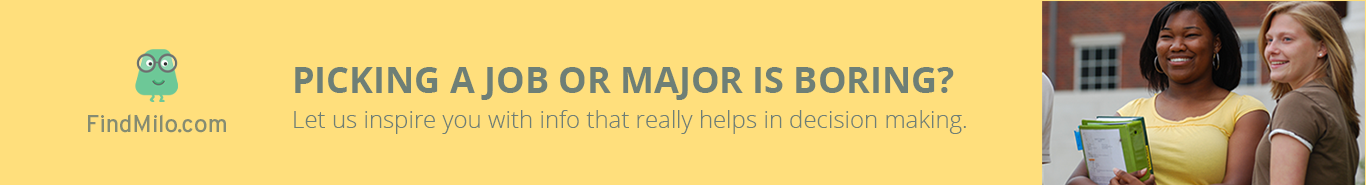
Organization with listings on TeenLife? Login here
Register for Free
We’re here to help you find your best-fit teen-centered academic and enrichment opportunities.
Forgot Password
"*" indicates required fields










