
10 Tips to Avoid Facebook Faux-Pas
Posted March 26, 2014, 3:43 pm by
With university admissions and job applications around the corner, your online reputation is more important than you think. The good news is you are 100% in control of everything you do on Facebook, and with some careful thought put into what you post, you can have a reputation that opens doors to job interviews, has teachers raving about you, and creates a background you can be proud of.
10 Tips to Avoid Facebook Faux-Pas
1. Does it pass the mom test?
The next time you are about to press the submit button on a post, ask yourself, "What would Mom say?" If it is something you would be embarrassed to show your mom, rethink what you are about to post. This is the number one tip you should consider every time you update Facebook. WWMS?
2. Is that photo really okay?
There are millions of photos uploaded to Facebook daily. Some types of photos you should really think about before posting are: Nude or almost nude photos, drunken party pictures, or party pictures that show drugs.
If you have friends, your profile is not completely private. You don't know who your friends know and how easily hiring managers can access Facebook photos when it comes to doing a reference check. In some cases, your Facebook profile is checked out prior to you being called in for an interview. And if someone else shares a photo of you and tags you, their privacy settings might be set to public, making it that much easier for people to peak into your Facebook world.
3. Is that language appropriate?
The words you use matter; when your language is filled with f-bombs and other colorful words, you are once again making an impression to the world. This time it may not just be a hiring manager looking at your profile, it might be the teacher in charge of making the cut on a team or deciding on the leading role in a play, and they need to evaluate your online behavior to decide if you are an asset or a liability to them. If you cannot use judgment online, what might you be like on the team? Choose your words carefully. Not only when it comes to profanity, but when it comes to proper spelling and grammar as well.
4. Am I engaging in a wall-to-wall fighting?
You have probably seen this happen to someone; you might have done it or had it happen to you too. Truth: Wall-to-wall fighting is petty and dumb. You might think you look courageous, but what you are really doing is alienating yourself from your friends because none of them want to "get into it" with you on Facebook for fear of the "Facebook Fight." Once again, you have, and always will have, an audience. The reputation that you are building is sticky; it is not easy to shed.
5. Am I judging or bullying, and could I regret this?
In real life, you can see the emotion and hurt on someone's face, and often know when enough is enough. On Facebook, it's easy to be tough and mean-spirited. And don't think people don't understand when you speak in code and use initials and made up words to make a point. The problem is kids are killing themselves over the pressure of how they are being treated online. Be the nicer person. Look out for others when you see them being picked on and offer encouragement and support.
6. Is my opinion expressed correctly?
We all have opinions, but sometimes the things we share might be a bit too open and should only be discussed with you parents or BFF, not on Facebook. Be conscious of what you say and how you are perceived. Your views, expressed publicly, cause others to form opinions about you and your character. Are you expressing the ones that cause you to be perceived the way you want to be perceived?
7. Do I know my privacy options?
Log out of Facebook and then Google your name plus Facebook. See how others can view your profile and determine if your privacy is set up the way you would like it to be. You can configure your privacy settings so all anyone else can see is your profile picture and timeline cover photo.
8. Block mean people relentlessly.
If someone is bothering you on Facebook, block them. You do not have to be friends with anyone. It is YOUR Facebook and you should not let others upset you by feeling pressured to keep them as friends. If someone is harassing and mean, tell your parents. There are laws around cyber bulling and speaking up is often all you need to do in order to make it stop.
9. Guard and change your password frequently.
Use a password with numbers and letters that only you can figure out and don't share it with your friends. When someone has access to your Facebook, they can pretend they are you and do things that have a negative impact on your reputation.
10. Remember to always log out.
When you use Facebook on a public computer, always log out and clear history if you can. If you use Facebook on your mobile phone, be sure to have a password on your phone so if you lose it, people cannot access your private information. Sounds simple enough, but phones are lost all the time and this is how people get access to your Facebook, including personal pictures.
Lisa Larter helps entrepreneurs, authors, small businesses and corporations build relationships with their customers through social media so they can drive traffic and increase sales. Often, she is the strategist who helps them figure it all out. You could say she is a serial entrepreneur with hard-hitting impact. She is known for her no-nonsense approach to helping business owners and executives drive results through solid strategis planning, social media and customer experiences. For more information, visit lisalarter.com.
Blog Categories
- Career Advice
- College Admissions
- Colleges & Universities
- Financial Aid and Scholarships
- For Counselors
- For Parents
- For Students
- Gap Years
- Mental Health and Wellness
- Online Learning
- Performing and Visual Arts
- STEM Majors and More
- Summer Programs
- Teen Volunteering
- Trade & Vocational Schools
- Tutoring & Test Prep
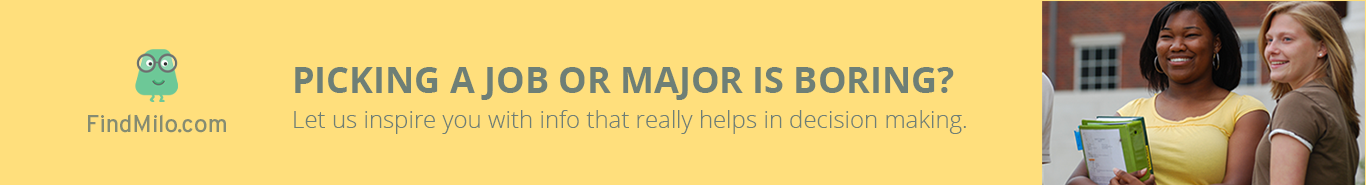
Organization with listings on TeenLife? Login here
Register for Free
We’re here to help you find teen-centered academic and enrichment opportunities that you never knew existed. By creating an account, you will be able to save your favorites, request information via pre-populated contact forms, and submit reviews. We will also be able to tailor our communications to your stated interests and preferences.
Forgot Password
"*" indicates required fields








